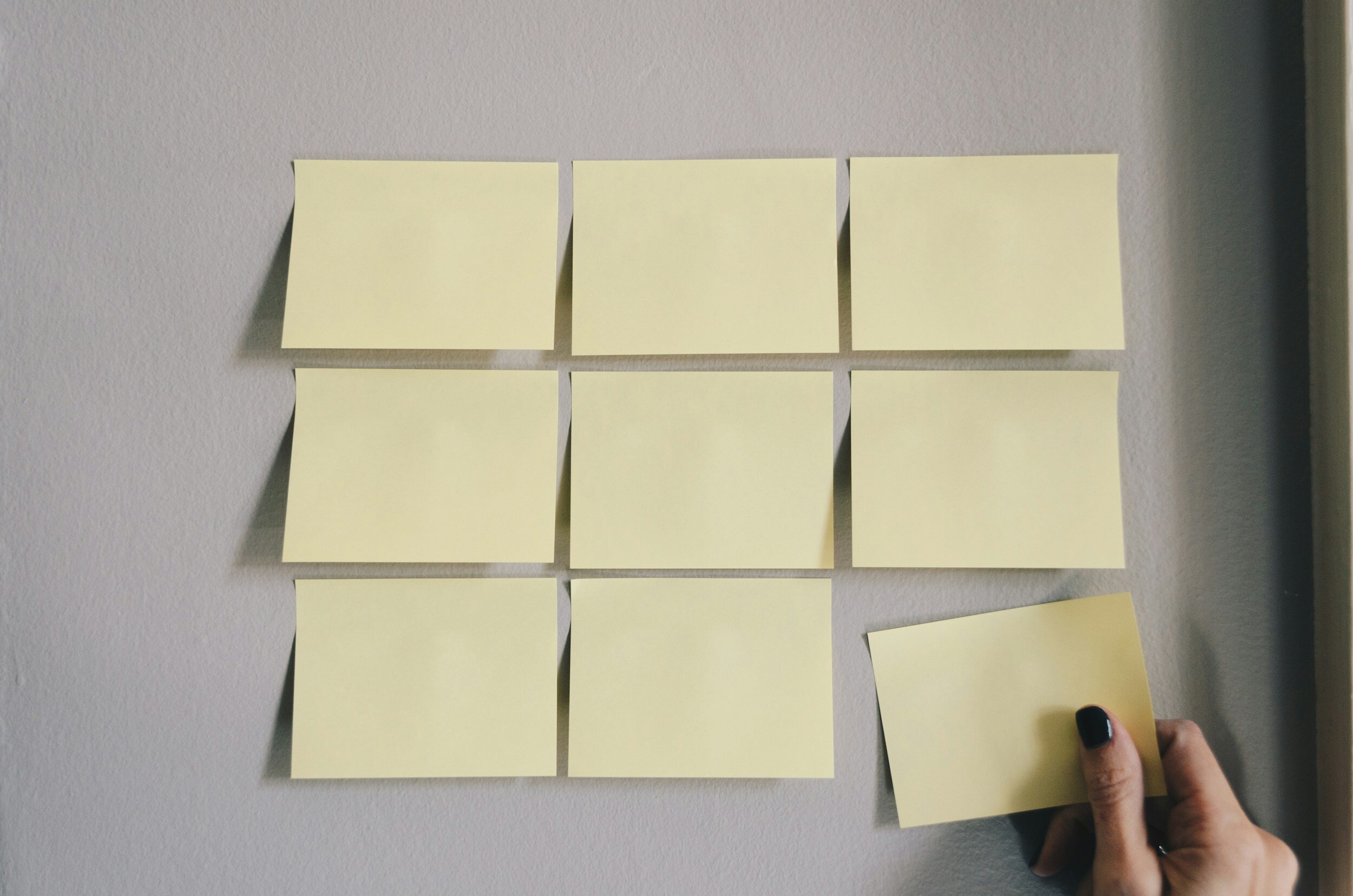Brainstorming online:
1 tool, 3 conditions, 6 methods and many tips to make online platforms work better for you
Standard meetings are increasingly being replaced by virtual gatherings, yet online brainstorms seem like a stretch for many. Unnecessary, as with clear guidelines and accessible tools, larger groups can achieve rich and creative output in a short timeframe. Even, or perhaps especially, in an online brainstorm.
Research indicates that group brainstorming is often more effective than individual brainstorming, as it combines different perspectives and fosters synergy among team members. However, those who request people's time, energy, and online brainpower commit to handling those resources carefully.
Here are the prerequisites for successful online brainstorms, brainstorming methods, points of attention, and digital tools that can support online brainstorming to efficiently achieve good, tangible output.
Strong brainstorms emerge from connections and associations.
This tool offers a gentle warm-up. Which card resonates with your question?
Press Draw a card.
A word. An image.
Pause for a moment.
What does this bring up for you?
You can return later to draw again or download the card.
3 prerequisites for a successful online brainstorm:
Never start a brainstorm without a clear goal.
Before you begin, critically ask yourself: why are you bringing people together? What purpose should the online brainstorm serve? What should the output guide? A clear goal helps participants stay focused and ensures an effective and productive session.
Moreover, defining the desired outcome in advance aids in creating a sense of engagement and motivation among participants. When everyone has a clear picture of what needs to be achieved, they are more likely to actively participate and contribute to the online brainstorming session. This not only enhances productivity but also fosters creativity and innovation within the team.
A final crucial aspect of setting a goal beforehand is that it assists in measuring the success of the online brainstorming session. What do you specifically aim to achieve after your session? Consider outcomes such as a mood board, a problem definition, or a concrete action plan. By embracing this approach, organizations can enhance their creativity and innovation capabilities and discover valuable solutions to complex challenges.
3. Set liberating boundaries to ensure clarity ánd wellbeing
Individuals who do not feel comfortable will not fully express themselves and will seek the safest opinion. It is therefore essential for participants to feel at ease to share their ideas freely without fear of rejection or criticism. Creating an atmosphere of trust and respect encourages creativity and ensures that all voices are heard. Establishing this begins well before the online brainstorm itself.
2. Ensure diversity among participants
Brainstorming with a small group of like-minded individuals yields poorer results. It is the combination of perspectives that generates new directions. Therefore, aim for the most diverse group of participants possible: different backgrounds, expertise, and mindsets. Particularly in online brainstorms, these differences are more effectively and easily highlighted. This is because in online meetings, participants are intentionally more equal. Each person's box or circle in an online brainstorm is the same size - the same rules apply to everyone - and voting is anonymous. Additionally, online brainstorms simplify logistics, making it easier to connect people from different locations: with travel time eliminated, distance is no longer a barrier to participation.
In the announcement of the online brainstorm, the purpose should be immediately clear. It should also outline any limitations and what will happen with the outcomes of the brainstorm. To truly succeed, an invitation must be more than just a booking in the calendar. Make it clear to each participant of the online brainstorm why their presence is valued. When brainstorming, always be explicit about the importance of different voices, regardless of role, job level, or background, and clearly articulate how you intend to respectfully ensure that everyone's contribution counts, is heard, and appreciated. Repeat these ground rules throughout the meeting, for every activity or interaction.
6 powerful methods for online brainstorming
In a good brainstorm, as the name suggests, we challenge our brains to collaborate maximally. The ability to suspend judgment is essential. Successful brainstorming involves several phases:
Diverging: Formulating thoughts as broadly as possible.
Combining and associative thinking: Enriching and broadening the palette.
Converging: Bringing ideas together into possible solutions.
These three phases do not necessarily have to occur all within the same brainstorming session. Sometimes, a break can be very effective. Online brainstorming makes this a bit easier than offline. After all, it's not easy to physically bring together a large and diverse group frequently.
Here we share the 6 most powerful basic methods that work well for online brainstorming and that maximize the input, time, and energy of participants. Platforms that align with these methods are listed below.
Method 1: Online Brainwriting
Participants share their ideas in writing in a shared online space. All associations that arise around the given theme are included. This ensures that all voices are heard and prevents one person from dominating the online discussion. A second phase of further association can be linked: reading, associating, and adding. Participants read through all the input and assist with categorization if necessary. Then, participants determine which thoughts are the most relevant to work with further. This can be done through voting, dot-voting, or another decision-making tool.
Method 2: Online Mind Mapping
Participants organize ideas visually in a tree structure, making associations, connections, and patterns easy to see. This can help generate new ideas and explore different perspectives. The unexpected connections participants may make can lead to useful new insights. The setup of an online mind map can be built in rounds (similar to how it works in World Cafe, for example), but it doesn't have to be. At the end of the brainstorming, directions of thought that deserve further work can be identified. This can be at any level of the tree: right at the base or deep in the branches.
Method 3: Random Word Technique
Method 4: 6 Thinking Hats, Edward de Bono online
Participants view a problem from different perspectives, represented by different "thinking hats." This stimulates creative thinking and helps prevent tunnel vision.
Participants associate random words with the problem or challenge they are working on to generate new and unexpected ideas. This can be done, for example, with online association cards, such as the Leadership Development cards of Genuine Contact. Share associations in the chat, via StreamAlive or Mentimeter, or work with breakouts that gradually merge, following the online format 1-2-4-everyone from Liberating Structures. In this format, you first spend 1 minute alone thinking about associations, then 2 minutes discussing with a partner the combined ideas, then 4 minutes with a group of four, and finally, you provide feedback to the whole group.
The Blue Hat (Controlled Thinking): This involves setting goals, establishing agendas, organizing the process, and monitoring progress.
The White Hat (Factual Thinking): This hat represents objectivity and factual information. Participants focus on collecting and presenting facts, data, and information without interpretation or judgment.
The Red Hat (Emotional Thinking): This revolves around feelings, intuition, and emotions. Participants are encouraged to share their instincts, emotions, and intuitions without worrying about logic or reasoning.
The Black Hat (Critical Thinking): This hat represents critical thinking and caution. Participants examine potential pitfalls, risks, obstacles, and negative aspects of an idea or decision.
The Yellow Hat (Optimistic Thinking): This hat stands for optimism and positivity. Participants focus on the benefits, opportunities, possibilities, and positive aspects of an idea or decision.
The Green Hat (Creative Thinking): This is the hat of creativity and innovation. Participants are encouraged to think outside the box, generate new ideas, explore alternative approaches, and devise creative solutions.
By systematically switching between these thinking hats, teams can think about a problem or situation in a structured and balanced manner. The thinking hats can be symbolized with objects or colors on screen, with supporting online reporting formats where ideas and thoughts are captured.
Method 5: Online Design Thinking
From wild idea to prototype: online design thinking utilizes an iterative process of understanding, defining, generating ideas, and prototyping to develop creative solutions for complex problems. It offers a structured approach to stimulate innovation. This step-by-step process can be a good choice if you want to quickly generate clear ideas or as a follow-up step to one of the other methods. And it works excellently online, with remote teams or mixed groups.
Method 6: SCAMPER - Substitute, Combine, Adapt, Modify, Put to another use, Eliminate, en Reverse
Similar to the online thinking hats but more concrete, the brainstorming method SCAMPER aims to strengthen and refine ideas through several steps. Each step has its own online space:
Substitute: Replace a component or process with something else.
Combine: Merge different elements or ideas.
Adapt: Modify the existing to fit a new situation.
Modify: Alter a property or aspect of the idea.
Put to another use: Utilize the idea in a different way than originally intended.
Eliminate: Remove components or aspects that are unnecessary.
Reverse: Flip the idea or consider it from an opposite perspective.
With SCAMPER, existing ideas are restructured and refined by exploring these different directions of thinking. It encourages participants to examine existing ideas from various perspectives and to modify or enhance them through different techniques, such as combining elements, adapting to new contexts, or reversing the normal way of thinking.
Choosing the right platforms or tools for your online brainstorming session
Despite all the possibilities, virtual brainstorming can still pose pitfalls, especially when the right platform choice is not made. It's desirable to use digital tools in your online brainstorming session that offer more interaction and innovation than just the traditional 'Zoom meeting.' Don't worry, technology is evolving, and there are now numerous creative platforms and methods available that allow you to generate innovative ideas just as effectively as during a physical gathering - enabling you to make the most out of your digital brainstorming session.
First, choose the base platform for the online meeting: Zoom, Teams, or... SpatialChat
At MeetingMasters, we follow the principle of 'platform plus.' First and foremost, you need to select your online meeting platform. For conventional meetings, we recommend Zoom due to its reliability, user-friendliness, and extensive features for collaboration and engagement. However, if you're adventurous and seeking a more immersive experience, consider platforms like SpatialChat. We're particularly enthusiastic about SpatialChat, especially for creative brainstorms, because of its playful video connection that closely resembles live interactions. With SpatialChat, you can customize the space entirely - and we know from live meetings how crucial the environment is for creativity. With surprising backgrounds, static and animated, with or without music, we can stimulate imagination and encourage active participation.
Then, choose the support tools for the online brainstorm
Now that you've selected your base platform, it's time to consider additional tools that can enhance your online experience. Here are a few of our favorites:
Mentimeter:
Strengths: Facilitates real-time interaction with the audience through live polls, quizzes, and surveys. Increases engagement and provides valuable insights.
Weaknesses: Primarily limited to interactive presentations and may not offer extensive collaboration features.
Miro:
Strengths: Powerful digital whiteboard platform for visual collaboration, ideal for brainstorming and idea sessions. Supports real-time collaboration and integrates with various other tools.
Weaknesses: Can be overwhelming for new users, especially those unfamiliar with digital whiteboard interfaces. Large boards may sometimes cause performance issues.
Google of Microsoft Suite:
Strengths: Comprehensive suite of productivity tools, including document editing, file sharing, and real-time collaboration features. Familiar interface for many users.
Weaknesses: While excellent for document collaboration, specialized features for interactive meetings may be lacking.
By combining your chosen platform with these additional tools, you can tailor your online meetings to your specific needs, ensuring a more effective and engaging virtual experience.
Let us handle the logistics while you focus on generating innovative ideas.
With our expertise, we'll facilitate a smooth and productive brainstorming session tailored to your needs. Say goodbye to the stress of organizing and coordinating – we've got you covered. Contact us today to elevate your brainstorming experience to the next level!